Feedback Profile
01. How do I see the results of my self-reflection and feedback?
You can view your self-reflection profile immediately after you finish your self-reflection via VIEW SELF-REFLECTION PROFILE on your personal dashboard.
Once at least 3 feedback providers have completed their feedback sessions, you can view your complete profile via VIEW PROFILE on your personal dashboard.
02. How do I read my profile?
Your profile is focused on supporting your development. It does not show scores because there are no “good” or “bad” scores.
Instead, 4 cards at the top of your profile highlight your biggest relative strength, area of development, opportunity to improve, and disconnect. You can scroll through the cards on a touch-screen device by swiping or, when using a mouse or trackpad, by clicking on the 4 dashes underneath the cards. These cards only show if you at least 3 people you invited have completed their feedback session.
- Your biggest strength is defined as the breakthrough leadership enabler sub-dimension that your feedback providers collectively rated the highest
- Your biggest fear is defined as the breakthrough leadership blocker sub-dimension that your feedback providers collectively rated the highest
- Your biggest chance to improve is defined as the breakthrough leadership dimension where your feedback providers not only collectively feel you have a lot of space to improve on your enablers, BUT they also feel the blockers are relatively low (i.e., there is little blocking you from improving your enablers)
- Your biggest disconnect is defined as the breakthrough leadership dimension where, across both enablers and blockers, there is the biggest gap between your self-reflection and the perception of your feedback providers
Beneath the cards are your detailed results. The “HOW I SEE MYSELF” icon shows your self-reflection. This icon is visible for each marker and for each breakthrough leadership sub-dimension (e.g., Collaborative Enablers). For each sub-dimension, the icon represents the average of your self-reflections within the sub-dimension.
Once at least 3 feedback providers have completed their feedback sessions, your profile will also show results using the “HOW THEY SEE ME” icon. The “HOW THEY SEE ME” icon shows the average feedback for each marker and for each breakthrough leadership sub-dimension.
🔎 The overall cards, paired with the detailed results, help you understand where to focus your development efforts. Perhaps you want to work on improving on key enablers, removing certain blockers, or addressing gaps.
03. Why does my profile only show me?
If your profile is only showing results for the “HOW I SEE MYSELF” icon, this is because fewer than 3 people invited have completed their feedback session.
You may consider sending reminders or inviting additional people to give you feedback.